How To Check MTN, GLO, 9MOBILE and AIRTEL number Using A Simple USSD Code 2022
How To Check MTN, GLO, 9MOBILE and AIRTEL number Using A Simple USSD Code 2022
Today I will explain how to check your MTN number with a short USSD code. This USSD code was made available by MTN to help you find out about a couple of things like data management, tariff plans migration, and roaming plan migration to mention a few. But, in this article, we will focus on how to check your MTN number.
It happens to people every now and then.
Here in Nigeria, it is very difficult to find someone that uses just a single sim card.
This is because of the nature of services that different network providers offer.
Simple Steps To How To Check Your MTN Number:
Simply dial *123*1*1# or dial *123# and follow the instructions:
- Choose 1 and press to send to select Account Info options
- and select 1 to request my number.
Your MTN phone number will display on your screen and also your MTN number will be sent to you as an SMS.
You can also use your sim card to call or text a friend. Just show your phone number easily without any stress.
Another method is using the MTN call me back feature.
The call me back feature by MTN is one of the best services that the network provider offers.
Simply dial *133# on your MTN SIM to use the call me back feature from MTN.
I hope this article was helpful as we discussed the simple methods to use in order to know your MTN phone number.
checking your phone number is quite easy and sometimes but sometimes get stuck and find it difficult to know our phone number.
if you found this article helpful please leave a comment in the comment section below
You can use any of the methods listed above to check your MTN phone number.
How to Check your Airtel Number
To know your Airtel mobile number, switch on your phone, insert your Airtel sim and then Dial *121#, then 3, and enter 4. Or dial *121# >> 3 >> 4. Alternatively you can dial *121*3*#
Immediately, a pop-up message will appear on your screen confirming your number.
How to Check your GLO Number
However, if this does not work, get a jotter at hand or a piece of paper and pen. Dial the short code 1244. This will call out your number, so get ready to write it down.
You can also check your Glo number by simply dial *777#. In the command prompt, select 4 “My Tariff Plan”. In the next pop-up command, select 3 “My Number” and your number will appear on your phone screen. If after all this arsenal of ways to check your Glo mobile number still does not work.
To check your 9mobile (Etisalat) number simply dial *248# and your number will be displayed.
This is a simple method that can be used to check your 9mobile phone number.
You can also recharge your 9mobile sim card then you call or text a friend this will give you the opportunity to quickly retrieve your phone number.
Another method to check your 9mobile number is by dialing 200 to contact the customer service. After they pick up the call then you request your phone number.
Thanks for reading.
Do well by liking our Facebook page @ Complete 24 Vibes.





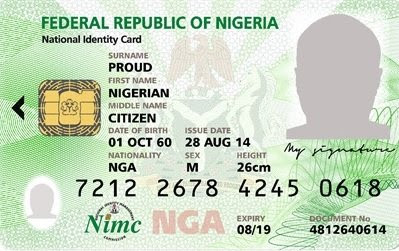
Comments
Post a Comment
Please leave a comment, Thanks.